
Quick Pay Casinos
 Thai players can rarely find respectable, trusted, and convenient local payment methods to use across online casinos, but with QuickPay, they've hit the jackpot. This is a mobile banking service launched by none other than Bangkok Bank, the country's leading and most well-respected bank, with the most seamless track record and integrity. As such, the solution has quickly caught up with users and is today one of the users' top choices when it comes to methods to use for quick and cost-efficient online transactions with just a few taps on their mobile devices. If an online casino player from Thailand, this might be just the solution you’ve been looking for, so stay with us to learn more about it. What is QuickPay and why choose to use it as your payment method at an online casino?
Thai players can rarely find respectable, trusted, and convenient local payment methods to use across online casinos, but with QuickPay, they've hit the jackpot. This is a mobile banking service launched by none other than Bangkok Bank, the country's leading and most well-respected bank, with the most seamless track record and integrity. As such, the solution has quickly caught up with users and is today one of the users' top choices when it comes to methods to use for quick and cost-efficient online transactions with just a few taps on their mobile devices. If an online casino player from Thailand, this might be just the solution you’ve been looking for, so stay with us to learn more about it. What is QuickPay and why choose to use it as your payment method at an online casino?
About QuickPay
Designed by the largest bank in Thailand, the Bangkok Bank, QuickPay is a mobile payment service that facilitates the lives of all of its users. The 6th largest bank in Southeast Asia, founded way back in 1944, has an unrivaled reputation in the region, so when it first launched the service, it was an instant hit with its customer base of around 17 million users.
QuickPay is a service that enables fast, around-the-clock mobile banking, allowing users to make the swiftest transactions in just a few simple taps on their mobile devices. It is incredibly simple and easy to use, just like most of the other services provided by the bank.
When the bank created it, it wanted to help users pay anywhere they need to without having to log into their online banking profile. What the solution does is give users the option to scan a bill they need to pay, if the amount needed to be paid is within the daily limit, without having to enter the PIN as it would normally be the requirement. What happens is, you just need to enable the service on your mobile device, set the daily limit yourself and then just scan a bill (meaning its QR or barcode), and instantaneously, the amount will be deducted from the personal account you have with the bank.
And while we’ll go over the exact steps you need to make to get started with it soon, you should know that QuickPay is becoming increasingly popular across online casinos, allowing players to make the most effortless transactions. Online casinos catering to Thai players keep on adding it to their lists of offered payment methods, mainly due to players' interest in it. Since basically every Thai player with an account with the Bangkok Bank uses it, operators want to cater to them in the best way possible, and that's why you'll have many casino options to explore before you decide on the one to join, to be able to make the smoothest deposits with this solution. If it sounds like a solution you'd like to try, continue reading to find out how to start using it.
Getting Started with It
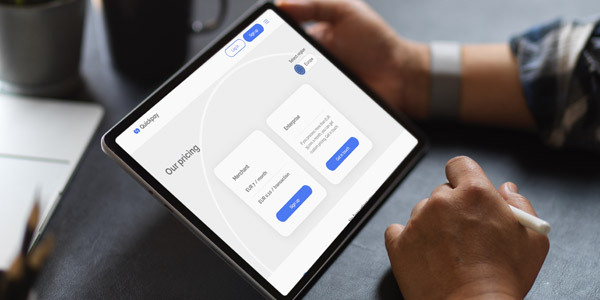 Before you get ahead of yourself and try to use the solution, you need to know the pre-requirements you need to meet to actually be able to use it. First and foremost, of course, you have to be a Thai player. Secondly, you have to have a bank account with the Bangkok Bank. Thirdly, you need to have a mobile device. And finally, you have to download the Bangkok Bank Mobile Banking application; it is available on AppGallery for Huawei, Google Play, and Apple App Store, but you can also scan the QR code on the bank’s official website and you’ll get a direct download link, depending on your device. The bank recommends the new app version, only supported by Android version 7.0 or above and iOS version 12.0 or above, for enhanced security and app efficiency.
Before you get ahead of yourself and try to use the solution, you need to know the pre-requirements you need to meet to actually be able to use it. First and foremost, of course, you have to be a Thai player. Secondly, you have to have a bank account with the Bangkok Bank. Thirdly, you need to have a mobile device. And finally, you have to download the Bangkok Bank Mobile Banking application; it is available on AppGallery for Huawei, Google Play, and Apple App Store, but you can also scan the QR code on the bank’s official website and you’ll get a direct download link, depending on your device. The bank recommends the new app version, only supported by Android version 7.0 or above and iOS version 12.0 or above, for enhanced security and app efficiency.
Once you have the app, you can either log in using your existing online banking credentials or open an e-Savings account via the app! With this account, you can make transfers, top-ups, payments, and investments as you'd usually do. You have detailed instructions on the steps you need to make to create your account, so just choose the way you'd want to start and you'll be ready to continue with the next step, activating the service.
To activate QuickPay, open the app, go to Account Settings, then press the Manage QuickPay tab. Enable QuickPay by simply sliding the dot to the right, and then proceed to the Set Limit tab, to set your daily limit. This will allow you to make transactions easily, without having to enter your mobile PIN, in case you're making a transaction that is within your daily limits. Now, the daily limit can be up to 5,000 baht, but you can decide on smaller amounts if you wish. Then, just select Confirm and the services will be fully activated.
Now that you have all the information you need when it comes to the easy steps you need to make to start using the solution, it’s time to learn how to use it across online casinos.
How to Make a Deposit with QuickPay at an Online Casino?
We said that QuickPay is becoming increasingly popular across online casinos that cater to Thai players. We know the reasons why, and now that you’ve read what you have regarding the getting started procedure, they are probably clear to you, too. The solution is simply too easy and convenient to use, so you basically won’t even think about skipping it.
Add to that the fact that it was launched by the leading Bangkok Bank, and you’ve found yourself a solution you can trust to provide you with the safest transactions. Now, your question probably is: which casino to join that accepts the solution, knowing the situation with online gambling in Thailand, with this year’s approved report on legalized casinos by the House of Representatives? Well, while you have many options already, like Wins88 and BetWinner Casino, expect plenty of other Thai-targeting operators to start offering it soon. Decide on the site to join by yourself, and create your account with it.
To make a deposit with QuickPay, you’d need to go through the following steps:
- Head over to your online casino’s Banking/Deposits page.
- On the list of offered payment methods, select QuickPay.
- Select the amount you wish to deposit (not more than 5,000 baht) and scan the QR code, as provided by your operator.
- Confirm the transaction and the solution will immediately deduct the money from your bank account and add it to your online casino balance.
How to Make a Withdrawal with It?
As you’d assume, considering its nature, the solution only works in one way. Since you’re basically a customer and the operator is providing a service you need to pay for, you are able to scan a code and complete a deposit; but we cannot say the same for the other way around. There’s no option for the casino to send money to you, as there won’t be any code to scan.
However, do not lose hope, as the Bangkok Bank has many other services as your options that you can use to withdraw your winnings, many of which are already available on your mobile app. Explore your options and you’ll certainly find one that would suit you. If not, you can, of course, always go for an alternative solution to cash out your winnings, like an eWallet, for instance.
Applicable Fees
When we went through the bank’s official website and explored all the pages related to this solution, we couldn’t find any mentions of any fees. And considering the service offered, we only assume that no fees are charged.
But, to be 100% sure, you better get in touch with the bank, call a representative at your branch, and explain your concerns; they should be able to confirm whether or not this solution is truly fee-free or not.
Accepted & Restricted Countries
Having read what you have, you have probably gathered by now that you must be a citizen of Thailand, meaning a Thai player, in order to be able to get started with and use the solution.
You must meet a few other criteria, but first and foremost, you must be a Thai citizen with a valid account with the Bangkok Bank. So, if you’re playing from anywhere else, even if you’re interested in the solution, you won’t be able to use it and you’d need to look up a similar mobile payment service available in your country to get a similar experience.
Available Currencies
By default, since the solution only functions within the borders of Thailand, the Thai baht is the only currency you can use to make swift transactions.
Since this is the national currency in the country, and the currency of your bank account, this is the default currency you'd need to use. This is great news actually, especially if you managed to find a casino that allows you to choose the baht as your currency for deposits; you'll avoid currency conversion fees!
Customer Services & Support Options
The Bangkok Bank offers one of the most professional Customer Support services out there. When you go to its Contact Us page, you’ll see that you have many options to get in touch with its team. The on-site contact form is the first option, but you can also use other contact channels, like email and phone. There’s a separate Credit Card Call Centre, too, and a thorough FAQs page you could explore.
Naturally, you can always get in touch with your online casino’s representatives, too, in case you wish for them to guide you through the whole depositing procedure.
| Quick Pay payment method fees and facts | |
| Countries restricted from using Quick Pay | Afghanistan, Aland Islands, Albania, Guernsey, Algeria, American Samoa, Andorra, Angola, Anguilla, Antarctica, Antigua and Barbuda, Argentina, Armenia, Aruba, Australia, Austria, Azerbaijan, Bahamas, Bahrain, Bangladesh, Barbados, Belarus, Belgium, Belize, Benin, Bermuda, Bhutan, Bolivia, Bosnia and Herzegovina, Botswana, Bouvet Island, Brazil, British Indian Ocean Territory, Brunei, Bulgaria, Burkina Faso, Burundi, Cambodia, Cameroon, Canada, Cape Verde, Cayman Islands, Central African Republic, Chad, Chile, China, Christmas Island, Cocos (Keeling) Islands, Colombia, Comoros, Congo, Congo Democratic Republic, Cook Islands, Costa Rica, Cote d'Ivoire, Croatia, Cuba, Curacao, Cyprus, Czech Republic, Denmark, Djibouti, Dominica, Dominican Republic, Ecuador, Egypt, El Salvador, Equatorial Guinea, Eritrea, Estonia, Ethiopia, Falkland Islands (Malvinas), Faroe Islands, Fiji, Finland, France, French Guiana, French Polynesia, French Southern Territories, Gabon, Gambia, Georgia, Germany, Ghana, Gibraltar, Greece, Greenland, Grenada, Guadeloupe, Guam, Guatemala, Guinea, Guinea-Bissau, Guyana, Haiti, Heard Island and McDonald Islands, Honduras, Hong Kong, Hungary, Iceland, India, Indonesia, Iran, Iraq, Ireland, Isle of Man, Israel, Italy, Jamaica, Japan, Jersey, Jordan, Kazakhstan, Kenya, Kiribati, Korea, Democratic People's Republic of, Republic of Korea, Kuwait, Kyrgyzstan, Laos, Latvia, Lebanon, Lesotho, Liberia, Libya, Liechtenstein, Lithuania, Luxembourg, Macau, Madagascar, Malawi, Malaysia, Maldives, Mali, Malta, Marshall Islands, Martinique, Mauritania, Mauritius, Mayotte, Mexico, Micronesia, Federated States of, Moldova, Monaco, Mongolia, Montenegro, Montserrat, Morocco, Mozambique, Myanmar, Namibia, Nauru, Nepal, Netherlands, Netherlands Antilles, New Caledonia, New Zealand, Nicaragua, Niger, Nigeria, Niue, Norfolk Island, North Macedonia, Northern Mariana Islands, Norway, Oman, Pakistan, Palau, Palestine, Panama, Papua New Guinea, Paraguay, Peru, Philippines, Pitcairn, Poland, Portugal, Puerto Rico, Qatar, Reunion, Romania, Russia, Rwanda, Saint Helena, Ascension and Tristan Da Cunha, Saint Kitts and Nevis, Saint Lucia, Saint Martin, Saint Pierre and Miquelon, Saint Vincent and The Grenadines, Samoa, San Marino, Sao Tome and Principe, Saudi Arabia, Senegal, Serbia, Seychelles, Sierra Leone, Singapore, Slovakia, Slovenia, Solomon Islands, Somalia, South Africa, South Georgia and The South Sandwich Islands, South Sudan, Spain, Sri Lanka, Sudan, Suriname, Svalbard and Jan Mayen, Swaziland, Sweden, Switzerland, Syria, Taiwan, Tajikistan, Tanzania, Timor-Leste, Togo, Tokelau, Tonga, Trinidad and Tobago, Tunisia, Turkey, Turkmenistan, Turks and Caicos Islands, Tuvalu, Uganda, Ukraine, United Arab Emirates, United Kingdom, United States, United States Minor Outlying Islands, Uruguay, Uzbekistan, Vanuatu, Vatican, Venezuela, Viet Nam, Virgin Islands, British, Virgin Islands, U.S., Wallis and Futuna, Western Sahara, Yemen, Yugoslavia, Zambia, Zimbabwe Show more |
| Available accounts | 1 business |
| Available currencies | EUR |
| Two factor authentication | n/a |
| Fee to order | 3-D Secure (EUR 0,4) |
| Link to terms & conditions | https://quickpay.net/terms-of-service |
Online Casinos
accept Quick Pay
Best Quick Pay casinos
Casinos found: 2
 BetWinner
13/02/19
BetWinner
13/02/19
100% up to €300 + 30 Spins
- A++
- A++
- E-
- A++
 Wins88
24/04/20
Wins88
24/04/20
100% up to €200
- A-
- C++
- E-
- A-

100% up to €300 + 30 Spins
- A++ Minimum Desposit Grade
- A++ Cashout Limit Grade
- E- Cashout Times Grade
- A++ Minimum Withdrawal Grade

100% up to €200
- A- Minimum Desposit Grade
- C++ Cashout Limit Grade
- E- Cashout Times Grade
- A- Minimum Withdrawal Grade


FAQs
Is it possible to use QuickPay on my tablet?
What happens if I changed my phone number?
Will I find a Bangkok Bank branch in my vicinity where I could get help with the service?
How many casinos approximately offer QuickPay?
Can I view my payment history and track the transactions I made with QuickPay?
Overall Ratings

Join today and start earning rewards
You will immediately get full access to our online casino forum/chat plus receive our newsletter with news & exclusive bonuses every month.
